For example, the two routers R1 and R2 are connected to the same Ethernet segment as Host H. The default gateway for Host H is configured to use router R1. Host H sends a packet to router R1 to reach the destination on Remote Branch office Host 10.1.1.1. Router R1, after it consults its routing table, finds that the next-hop to reach Host 10.1.1.1 is router R2. Now router R1 must forward the packet out the same Ethernet interface on which it was received. Router R1 forwards the packet to router R2 and also sends an ICMP redirect message to Host H. This informs the host that the best route to reach Host 10.1.1.1 is by way of router R2. Host H then forwards all the subsequent packets destined for Host 10.1.1.1 to router R2.
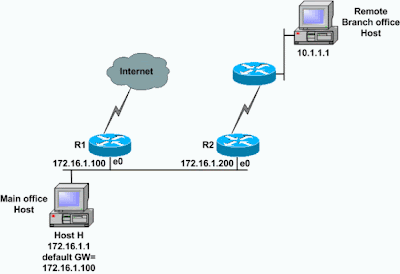
ICMP redirect is enabled on most Cisco routers by default. However, it is disabled by Cisco security devices (e.g. PIX/ASA) by default. To permit same interface redirect or icmp redirect, issue this command: same-security-traffic permit inter-interface
Yes, I appreciate these R series Hp printers are having good in work with advanced tools and I am also using R series printers but I have a question related to my printer series this issue is cartage issue. How can we use the thickness sensor otherwise If you are having any issue with your Canon printer error 5200 then you can visit us because we have all types of solutions step by step.
ReplyDeletehp printer error codes